Blog
Everything You Need to Know About Quishing: The QR Code Scam You Can’t Ignore!

With the rise of cyberattacks, phishing continues to evolve, and one of its latest variants is Quishing. In this blog, we’ll explore what Quishing is, how it works, how to detect it, and how to protect yourself from falling victim to this sophisticated cybercrime.
What is Quishing?
Quishing, short for “QR code phishing,” is a new form of phishing attack that leverages QR codes to deliver malicious content. Traditional phishing involves deceptive emails or messages designed to trick users into clicking on harmful links. In contrast, Quishing uses QR codes, which users scan with their smartphones or devices, leading them to fraudulent websites or malicious downloads.
QR codes are becoming increasingly popular due to their convenience in linking users to websites, payment portals, and other online services. Unfortunately, cybercriminals have exploited this convenience. They embed malicious links in QR codes to trick people into disclosing sensitive information, such as login credentials, credit card numbers, or other personal details.

The Rise of Quishing
QR codes were widely adopted during the COVID-19 pandemic, as many businesses shifted to contactless interactions. Whether scanning a code to view a restaurant menu or using it for payments, consumers became comfortable interacting with QR codes. This shift allowed attackers to exploit QR code usage for phishing attacks.
A 2022 report by PhishLabs found a significant increase in QR code phishing campaigns, especially in the retail and hospitality industries. According to the study, 45% of QR code users are unaware that these codes can be malicious, making them prime targets for Quishing attacks.

How to Detect Quishing?
Detecting a Quishing attack can be tricky because QR codes are visually indistinguishable from one another. Unlike email-based phishing, where you can hover over a link to see where it leads, QR codes don’t provide the same transparency. However, there are a few signs that can help you recognize a potential Quishing attempt:
-
Unfamiliar or Untrusted Sources
Be cautious if a QR code comes from an unknown or suspicious source. If it appears in an unsolicited email, online ad, or a physical flyer that looks unprofessional, it might be a sign of Quishing.
-
Pressure to Act Quickly
Like phishing emails, Quishing attacks often use urgency to quickly manipulate users into scanning a QR code. If the QR code comes with messages such as “Limited time offer!” or “Act now before it’s too late!” be skeptical.
-
Poor Design or Spelling
Scammers often distribute QR codes via poorly designed posters, ads, or emails. If there are grammatical errors, low-quality images, or unprofessional language accompanying the QR code, it could be a Quishing attack.
-
Suspicious Landing Pages
After scanning a QR code, it’s likely a phishing attempt if you’re redirected to a website that doesn’t look legitimate or asks for sensitive information without proper authentication (like username, password, or credit card details). Always examine the website URL and content before entering any information.
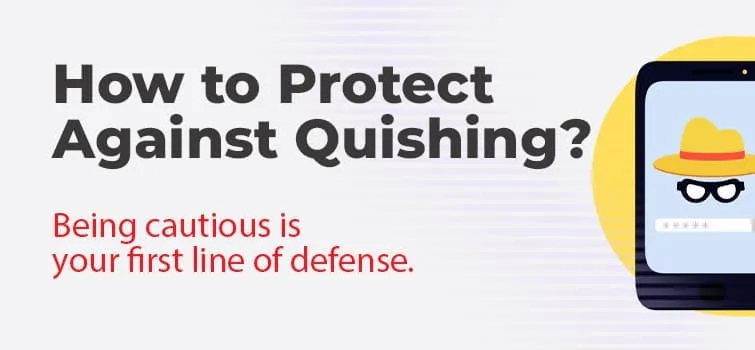
How to Protect Against Quishing?
Preventing Quishing requires awareness, skepticism, and proactive security measures. Here are several ways you can protect yourself:
-
Be Cautious When Scanning QR Codes
Only scan QR codes from trusted sources. If you encounter a QR code in an unsolicited email, a strange poster, or an unverified website, think twice before scanning it. Verify the source’s legitimacy, especially when it involves important or sensitive information.
-
Use QR Code Scanning Apps with Security Features
Many QR code scanner apps now come with built-in security features that can analyze the safety of the URL before directing you to the webpage. These apps can help prevent you from landing on malicious sites. Check the app’s reviews and features before downloading.
-
Examine the URL After Scanning
Always check the URL after scanning, even if a QR code looks trustworthy. If the link doesn’t seem right or doesn’t match the expected domain of a legitimate organization, avoid interacting with the site. You can manually type the official URL of the organization into your browser instead of following the QR code’s link.
-
Use a VPN on Public Wi-Fi
If you need to scan a QR code in a public space (e.g., for Wi-Fi access), consider using a Virtual Private Network (VPN) to add an extra layer of security. This can help protect your data from interception or unauthorized access while using unsecured public networks.
-
Keep Software Updated
Ensure your mobile device’s operating system and security software are up to date. Updates often include security patches that help protect against the latest malware and phishing attacks, including Quishing.
-
Report Suspicious QR Codes
If you encounter a suspicious QR code, whether it’s in an email, a flyer, or a website, report it to the relevant organization. Many companies have dedicated teams that handle cybersecurity threats and can take action to mitigate potential damage.

Conclusion
Quishing is a new and sophisticated variant of phishing that takes advantage of the growing use of QR codes. By understanding how Quishing works, learning to detect suspicious QR codes, and taking proactive steps to protect yourself, you can reduce the risk of becoming a victim of this emerging cyber threat. According to a 2023 study by Palo Alto Networks, the number of QR code-based attacks rose by 70% from the previous year.
As with any form of phishing, awareness is your best defense. Stay informed, remain cautious when scanning QR codes, and continue practicing good cybersecurity habits to protect your personal information in an increasingly digital world.
ABOUT AUTHOR

Protect your online assets from cyber threats with Paramount

Comprehensive cyber security solutions for individuals and businesses

Significantly reduce the risk of cyber threats and ensure a safer digital environment.


