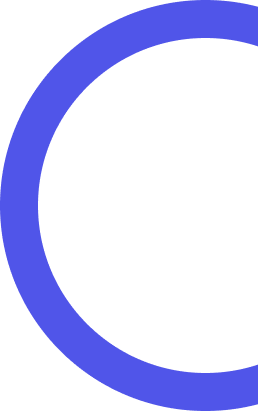Question:
How to prevent a ransomware attack?
Answer:
Preventing a ransomware attack requires a combination of proactive security measures, employee training, and robust incident response planning. Here are some key steps you can take:
1. Regular Data Backups:
Backup Regularly: Ensure that you regularly back up all critical data. Store backups offline or in a secure cloud environment separate from your network.
Test Restores: Periodically test the backup restoration process to ensure data can be recovered efficiently.
2. Update and Patch Systems:
Keep Software Updated: Regularly update operating systems, software, and applications to patch vulnerabilities that ransomware could exploit.
Use Automatic Updates: Enable automatic updates where possible to ensure patches are applied promptly.
3. Employ Strong Security Solutions:
Antivirus and Anti-Ransomware Software: Use reputable antivirus and anti-ransomware software to detect and block ransomware before it can infect your systems.
Firewalls: Configure firewalls to block unauthorized access to your network.
Email Filtering: Use email filtering solutions to detect and block malicious emails that may carry ransomware.
4. User Education and Awareness:
Phishing Training: Train employees to recognize phishing emails and avoid clicking on suspicious links or downloading attachments from unknown sources.
Security Best Practices: Educate employees on the importance of using strong, unique passwords and the risks of using public Wi-Fi for sensitive work.
5. Access Control:
Limit Permissions: Grant users only the permissions necessary to perform their job functions. Implement the principle of least privilege.
Use Multi-Factor Authentication (MFA): Implement MFA for all user accounts, especially for access to sensitive data and systems.
6. Network Segmentation:
Isolate Critical Systems: Segment your network to limit the spread of ransomware. Critical systems should be isolated from less secure parts of the network.
Restrict Lateral Movement: Implement policies that restrict lateral movement within the network to prevent ransomware from spreading.
7. Incident Response Plan:
Develop a Plan: Have an incident response plan in place that outlines the steps to take in case of a ransomware attack, including communication strategies and roles.
Regular Drills: Conduct regular incident response drills to ensure your team is prepared to act swiftly in the event of an attack.
8. Monitor and Detect:
Network Monitoring: Use intrusion detection and prevention systems (IDPS) to monitor for suspicious activities on the network.
Behavioral Analytics: Implement tools that can detect unusual behavior patterns that may indicate ransomware activity.
9. Secure Remote Access:
VPN Usage: Ensure remote workers use a VPN to securely connect to the company network.
Disable RDP: If not necessary, disable Remote Desktop Protocol (RDP) to prevent external attackers from gaining unauthorized access.
10. Stay Informed:
Threat Intelligence: Keep up to date with the latest ransomware threats and trends. Subscribe to threat intelligence feeds to stay informed about emerging threats.
By implementing these measures, you can significantly reduce the risk of a ransomware attack and be better prepared to respond if one occurs.
Show More
User Name:
Alagu Rajeshwaran K P
Question:
What is the best way to protect mobile from hacking
Answer:
The best way to protect your mobile from hacking includes:
Keep your software updated: Regularly update your operating system and apps.
Use strong passwords and biometrics: Utilize complex passwords and enable fingerprint or facial recognition.
Install security software: Use reliable antivirus and anti-malware apps.
Be cautious with apps: Only download apps from official app stores and check app permissions.
Avoid public Wi-Fi: Use a VPN if you need to access the internet on public networks.
Enable remote wipe: Set up the ability to erase your device’s data remotely if it's lost or stolen.
Show More
User Name:
Mukund
Question:
What role does Machine Learning play in threat detection?
Answer:
Machine Learning (ML) plays a crucial role in threat detection by enabling systems to learn from historical data and identify patterns that may indicate a security threat. ML models can analyze behavior patterns, detect anomalies, and adapt to new types of threats, thereby providing a dynamic and evolving defense mechanism against cyber attacks.
Show More
User Name:
Eswaran
Question:
What is the purpose of a firewall in a network?
Answer:
A firewall acts as a barrier between a trusted internal network and untrusted external networks, such as the internet. It monitors and controls incoming and outgoing network traffic based on predetermined security rules, helping to prevent unauthorized access and attacks.
Show More
User Name:
-
Question:
Describe the process of a phishing attack
Answer:
A phishing attack involves sending fraudulent communications, often emails, that appear to come from a reputable source. The attacker aims to trick the recipient into revealing sensitive information such as login credentials or financial information, or into downloading malicious software
Show More
User Name:
-
Question:
What are the key components of a secure password policy?
Answer:
A secure password policy typically includes guidelines for creating strong passwords (e.g., minimum length, use of uppercase and lowercase letters, numbers, and special characters), regular password changes, avoiding the reuse of passwords across different accounts, and using multi-factor authentication.
Show More
User Name:
-